In today’s fast-paced workplaces, efficiency is everything. That’s why many are choosing a copier lease Bay Area companies trust, leasing a multifunction printer gives access to the latest technology without the high upfront costs, making it a smart move for productivity and growth.
But with so many options available, how do you pick the right one? This guide breaks down the essential features, specifications, and key factors to consider before signing a lease, ensuring your next MFP perfectly meets your team’s needs.
What Makes a Multifunction Printer a Smart Office Investment
Multifunction printers (MFPs) combine printing, scanning, copying, and faxing into a single, compact device, making them a game-changer for businesses where space and efficiency are key. By consolidating multiple machines into one, offices can streamline workflows, cut energy use, and reduce maintenance demands.
Leasing an MFP adds another layer of advantage, offering flexibility to upgrade as your business grows or as new technology emerges. This approach ensures your office stays current without the burden of large upfront costs. It’s a smart way to keep operations smooth and future-ready.
Key Factors to Consider Before Leasing an MFP
Choosing an MFP isn’t just about finding a good deal. It’s about matching the device’s capabilities to your specific workflow. Here are the most important things to look for:
1. Printing Volume and Speed
Start with understanding your printing habits.
Do you print hundreds or thousands of pages per month? High-volume offices, such as those in legal, finance, or education sectors, need machines that can handle continuous output without downtime.
Look for an MFP with a high duty cycle (the number of pages it can print monthly) and fast pages-per-minute (PPM) speeds. A copier that can produce 40–60 PPM is ideal for busy Bay Area offices that can’t afford to wait.
2. Print Resolution and Color Quality
If your business frequently prints marketing materials, presentations, or visual documents, print resolution matters.
A 1200 x 1200 dpi resolution ensures your documents look sharp and professional. When evaluating models under your copier lease Bay Area plan, consider the difference between standard and high-resolution options, especially if brand presentation is key to your operations.
3. Paper Handling and Size Compatibility
A flexible printer should handle a variety of paper types; standard letter, legal, envelopes, and even cardstock.
Some MFPs come with multiple paper trays and advanced finishing options like stapling, folding, and hole-punching. If your team frequently prints large reports or booklets, these features save valuable time and manual effort.
4. Automatic Document Feeder (ADF) Capacity
For offices that scan and copy in bulk, an Automatic Document Feeder is a must.
A higher ADF capacity; say 50 to 100 sheets means less manual loading and more uninterrupted workflow. This is particularly helpful in administrative environments and busy offices where scanning multiple-page contracts or forms is routine.
5. Connectivity and Network Features
Today’s offices rely on seamless connectivity.
Your MFP should support Wi-Fi, Ethernet, and mobile printing from devices like smartphones and tablets. Cloud integration (Google Drive, Dropbox, or OneDrive) allows teams to access and share files instantly, ideal for hybrid work models common across companies.
When working with a provider like Clear Choice Technical Services, ensure your copier lease includes setup support for network integration and security configurations.
6. Energy Efficiency and Sustainability
The Bay Area is known for its eco-conscious businesses.
Choosing an Energy Star-certified printer helps reduce electricity consumption and carbon footprint. Many MFPs feature automatic sleep modes and duplex printing to save paper and power, proving that productivity and sustainability can go hand in hand.
7. Total Cost of Ownership (TCO)
A lease may look affordable upfront, but understanding your total cost is key.
Factor in toner, maintenance, and repair coverage. That’s where a comprehensive lease from Clear Choice Technical Services stands out, it includes expert maintenance, priority support, and flexible upgrade options so you’re never stuck with outdated equipment or surprise expenses.
MFP Buying Guide for Small Businesses with High Volume Printing
If your small business prints in large volumes, choosing the right model can make or break your efficiency. Here’s what to focus on:
- Durability: Look for business-grade copiers designed for consistent use.
- Expandability: As your team grows, you may need to add extra trays or upgrade memory.
- Print Management Software: Track usage and control costs by department.
- Remote Monitoring: Get alerts for low toner or paper jams instantly.
- Support Plans: Choose a leasing provider that handles preventive maintenance and fast repairs.
Bay Area small businesses can save both time and money by leasing MFPs instead of purchasing them outright.
Why Leasing Beats Buying in the Bay Area
Technology evolves fast, and what’s cutting-edge today could be outdated in just a few years. Leasing through Clear Choice Technical Services helps your business stay ahead without paying full purchase prices each time.
On top of that, most lease plans include all repairs, parts, and service calls, shielding you from unexpected expenses. It’s a hassle-free way to keep your equipment performing at its best. With leasing, your office can focus on productivity instead of maintenance worries.
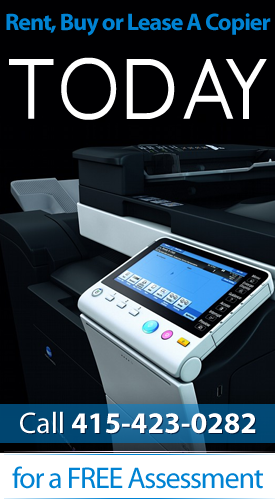


Leave a Reply
You must be logged in to post a comment.